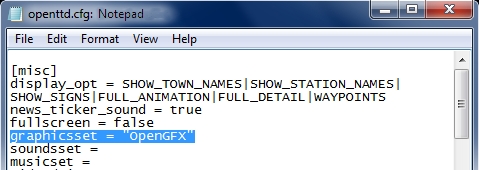This article or section is outdated. Some of its content may no longer be accurate due to changes in the latest release. Please update this article.
Base graphics are a set of graphic files that OpenTTD requires to be a game.
Contents |
Available base graphics sets
There are two types of base graphics sets: the TTD base graphics and alternative base graphics sets. Ever since OpenTTD was created, it used Transport Tycoon's graphics. Since svn r14197 the game has the ability to load base graphics sets other than the ones from TTD. The first stable release with this ability is OpenTTD 0.7.0.
TTD base graphics
The TTD base graphics set refer to the original graphics of Transport Tycoon Deluxe and comes in two flavours: the Windows and the DOS version. The Windows version obviously originates from the Windows version of TTD; the DOS version from the DOS version of TTD. It doesn't matter which operating system you're running, both versions will work regardless of their names: the TTD DOS base graphics work on a Windows system just as well as the TTD Windows base graphics work on a Mac or Linux.
original_windows
The Original Transport Tycoon Deluxe Windows edition base graphics set consists out of the following files:
- trg1r.grf
- trgcr.grf
- trghr.grf
- trgir.grf
- trgtr.grf
- openttdw.grf (distributed with OpenTTD)
- orig_win.obg (distributed with OpenTTD)
original_dos
The Original Transport Tycoon Deluxe DOS edition base graphics set consists out of the following files:
- trg1.grf
- trgc.grf
- trgh.grf
- trgi.grf
- trgt.grf
- openttdd.grf (distributed with OpenTTD)
- orig_dos.obg (distributed with OpenTTD)
Trivia: The toyland grf file (trgt.grf) of the German TTD DOS CD contains one broken sprite. Therefore an extra obg-file (orig_dos_de.obg) is distributed with OpenTTD.
Alternative base graphics
As of August 31st 2008, OpenTTD can load base graphics sets other than the ones from TTD.
List of alternative base graphics
There are multiple alternative base graphics sets, including:
Installing a base graphics set
Alternative base graphics sets are usually distributed as (file format) tar files. The only thing you have to do to install a base graphics set is to place it in the OpenTTD /data directory. Your OpenTTD data directory is either located in:
- An OpenTTD folder in your user account's home directory
- The OpenTTD installation directory.
TTD base graphics sets are not tarred. If you have one flavour of TTD base graphics set installed, there's absolutely no point in installing the other flavour of TTD base graphics set, as they will look the same. If you haven't installed a TTD base graphics set while installing OpenTTD and you want to install it afterwards, just copy the files listed above (the ones that are not distributed with OpenTTD that is) to the OpenTTD /data directory.
Switching between base graphics sets
Only one base graphics set can be active at any time. If you have multiple base graphics sets installed, there are several ways to switch between them.
Ingame selection
One way to switch between base graphics sets is using the ingame feature.
- In the main menu of the game, click the Game Options button. The Game Options dialog will appear.
- Select the preferred base graphics set from the drop-down list below Base graphics set (in the middle of the window).
- Close the window using the × in the upper left corner to activate your selection.
Editing the config file
Another way to switch between base graphics sets is to edit the config file.
- Locate and open Openttd.cfg using your favourite plain text editor.
- Locate the [misc] section and add the following (or edit the existing) line to the end of that section:
graphicsset = name_of_base_graphics_set
The name of the base graphics set is listed in it's obg-file and may or may not be identical to the obg's file name.
- Save the changes you made and run OpenTTD.
Starting OpenTTD from the command line
The third way to select a certain base graphics set is starting the game from the commandline, adding a parameter option.
openttd -I name_of_base_graphics_set
The name of the base graphics set is listed in it's obg-file and may or may not be identical to the obg's file name.
Creating a base graphics set
Apart from the actual drawing and aligning of Sprites, creating a base graphics set that can be used by OpenTTD is fairly easy. A base graphics set consist of the following files:
- Exactly 6 .grf files;
- Exactly 1 .obg file.
It's useful to pack all files of a base graphics set as a tar file. This keeps all files from one base graphics set neatly together. OpenTTD can read tar files, so there's no need for the user to extract it.
The .grf files
- Five of the six .grf files have exactly the same format as the five .grf files from the original TTD cd, having exactly as many sprites as the TTD .grf files in exactly the same order and cannot contain any NewGRF actions.
- One .grf file has the same format as openttd[w|d].grf containing all NewGRF Action 5s. This file can also contain some other NewGRF actions, as long as they are static and do not change game properties (1, 5, 6, 7, 8, 9, A, C, 10, 12, possibly some static features from 0 and 2). OpenTTD nightlies since November 2023 can also use user configurable parameters (eg. to control 7 or 9). This file has to have a GRF ID which starts with FF "OT". The fourth letter may be freely chosen. "D" and "W" are taken by openttdw.grf and openttdd.grf respectively, 01 is taken by OpenGFX.
The .obg file
The .obg file is what links all .grf files together and is essentially the base of a base graphics set. The .obg file is a plain text file and has the following format (example taken from orig_win.obg):
[metadata] name = original_windows shortname = TTDW version = 0 description = Original Transport Tycoon Deluxe Windows edition graphics palette = Windows [files] base = TRG1R.GRF logos = TRGIR.GRF arctic = TRGCR.GRF tropical = TRGHR.GRF toyland = TRGTR.GRF extra = OPENTTDW.GRF [md5s] TRG1R.GRF = b04ce593d8c5016e07473a743d7d3358 TRGIR.GRF = 0c2484ff6be49fc63a83be6ab5c38f32 TRGCR.GRF = 3668f410c761a050b5e7095a2b14879b TRGHR.GRF = 06bf2b7a31766f048baac2ebe43457b1 TRGTR.GRF = de53650517fe661ceaa3138c6edb0eb8 OPENTTDW.GRF = b6689105405fa3ea34cb8a5543633d29 [origin] default = You can find it on your Transport Tycoon Deluxe CD-ROM. OPENTTDW.GRF = This file was part of your installation.
[metadata]
- name: The name of the base graphics set as it will be displayed ingame.
- shortname: A unique four character string, similar to the GRFID in NewGRFs.
- version: An integer value indicating the version of the base graphics set. If two sets with the same shortname are available, this integer indicated the newer version.
- description: A short description of your base graphics set.
- palette: Optional. The colour palette used for the .grf files. Can be either Windows or DOS.
- blitter: Optional. The preferred blitter. Can be either 8bpp (default) or 32bpp.
- url: Optional. The URL for the base graphics set website.
Translations of description can be provided. Add lines in the format "description.<isocode> = <your translation here>", for example:
description.en_GB = "Description translated to British English."
Language isocodes and their equivalent NewGRF language IDs can be found here: [[1]]
[files]
A list of the six different grf file features together with the file names of the six .grf files in the base graphics set.
[md5s]
A list of the exact same filenames as per [files] together with their MD5 hashes. The MD5 hash is not (always) the same as the MD5 hash of the .grf files and should be taken from .grf file-specific tools: `grfid -m` for an existing .grf, or the output of `nmlc --md5=[file]` when making a .grf file from .nml.
[origin]
A list of the exact same filenames as per [files] together with an error message text that is shown if one of the .grf files from the base graphics set is missing or corrupted. You can only specify default if you want the error text to be the same for all files, and/or list each file with a specific error text.
tar archive
The .grf files and the .obg file can be put into a directory and packaged into a .tar archive.
You can also include readme.txt, changelog.txt and license.txt files in the directory within the .tar archive. They will be viewable in-game.